TheDanes No Teleporters v2 Ė by TheDane, thedane_ut@hotmail.com, www.thedanesjoint.com
This mutator removes every teleporter in the maps, those teleporters that
should not be removed can be defined in the ini file and left unchanged in the maps.
This mutator is very usefull in the sniper camper style gameplay, where many
clans have rules not to camp at teleporters for easy frags. Since the
translocator device is always present in that gamestyle there is realy no need
for the teleporters to move arround in the maps. Ofcause this mutator will work
regardless of what gamestyle you run.
How to install:
1. Copy DanesNoTeleportsV2.int, DanesNoTeleportsV2.u and
DanesNoTeleports.ini to your servers system folder.
2. open up your servers UnrealTournament.ini file and locate the
[Engine.GameEngine], add to the end of the list:
ServerPackages=DanesNoTeleportsV2
3. add to your servers command line: DanesNoTeleportsV2.DanesNoTeleports
(could be many things e.g. MapVoteLA13 ini file or ActopCLP setting in the
servers ini file)
4. Edite the ini file using the Configuration tutorial below.
5. save the changes and reboot your server.
Configuration:
To edit the ini file to fit the maps on your server there are two variables
you need to specify if you have any teleporters (up to 128) that you want to
remain unchanged in the maps. 1 variable is the teleporters name and 2 the name
of the map that the teleporter is located in. These variables has to be 100%
correct in order for this mutator to work, so you need to open up Unreal Editor
in order to get the names correct. The first variable you need is the
teleporters tag (AllowTeleport[x]= ), in order to get the tag name you must
open up the map in editor and navigate to the teleporter. Right click on the
teleporter and select >VisibleTeleporter Properties< from the popup box.
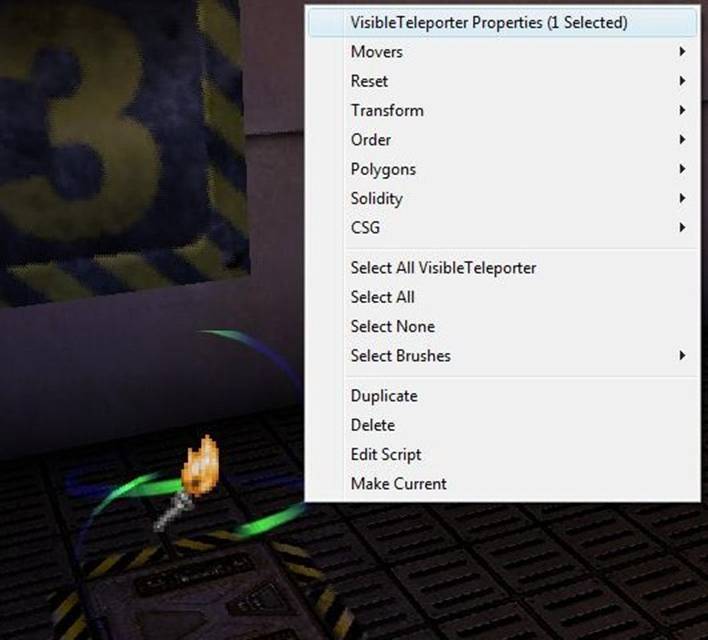
Then go into the >Events< menu and select >Tag<
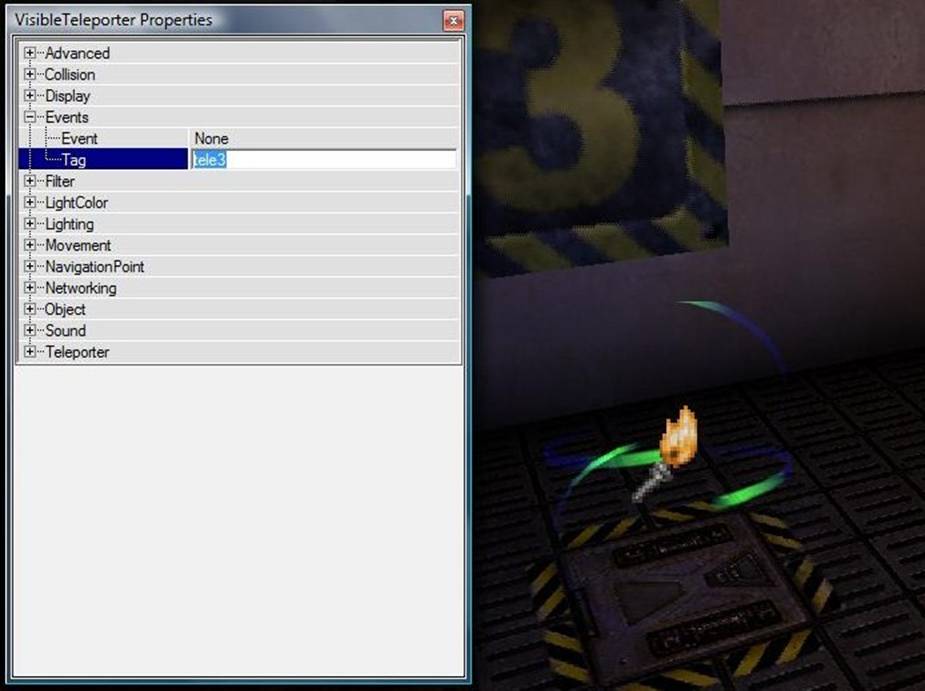
Now you can copy/paste the name ( in this case tele3 ) to the ini file so it
reads: AllowTeleport[x]=Tag ( where the x will be the first available number
from 0 to 127, and Tag in this case is tele3 but different in your case).
Now in order to find the last variable needed (the map name) you need to
open the LevelInfo ( Close down the properties window and hit F6 ), then the
Level Properties menu opens, select >LevelInfo< and then >Title<,
then copy/paste the textstring to the ini file so it reads: AllowInMap[x]=Title
(where x is the same as the first variable and Title is the name of the map
that is shown in the Title string ( in this case TeleporterTestMap ). Notice
that the map name has nothing to do with the file name of the map, e.g.
DM-Deck16][, you need to use the name the map has been given in the editor. If
the Title field is left empty ( it is in quite many maps ) and you still need
to allow a teleporter in that map to bypass this mutator, then you must not
leavy the name variable empty as it is in editor, then you must use the name ĄUntitledď
as the engine will rename empty map titles to Untitled.
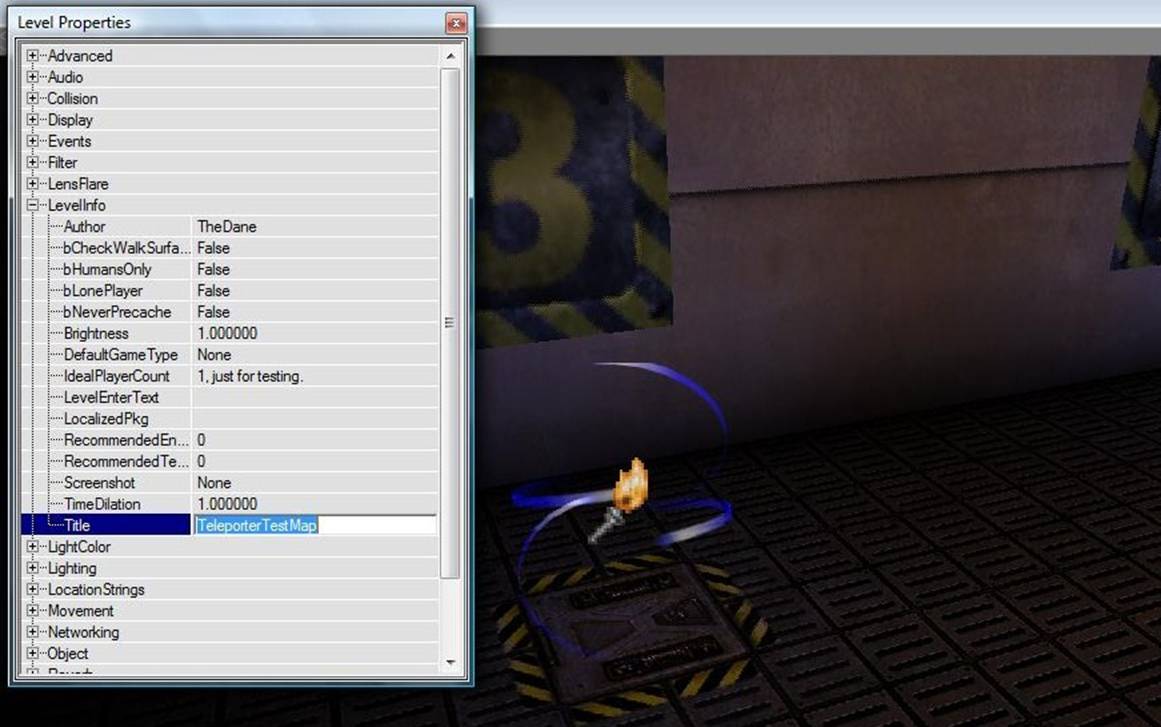
Continue with each teleporter in all the maps that needs to have
teleporters bypassed by the mutator, just remember that each teleporter must
have itís own number ( max 128, the first beeing 0 and the last beeing 127).
The included ini file is just for example, the variables put into it are
only made to show how it was done for the test map included, all variables
should be deleted and replaced with the settings you need for your server. If
you use the mutator to remove all teleporters and donít have any need to let
any teleporters bypass the mutator just delete all variables or simply donít
upload the ini file to the server.
The mutator also has a logging feature you can enable by setting the
bLog=True in the ini file. Enabling this feature will log the mutators actions
to the servers log file so you can check your settings are correct. When
playing the testmap with the default ini settings you will find your log
looking like this:
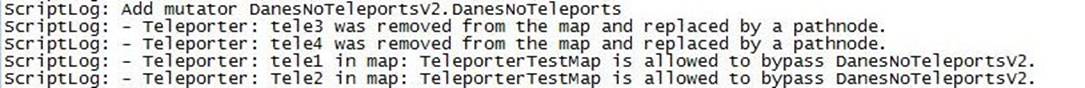
Changelog:
V2-††††††††††††††† added support for
letting teleporters bypass the mutator.
V1-††††††††††††††† initial release.